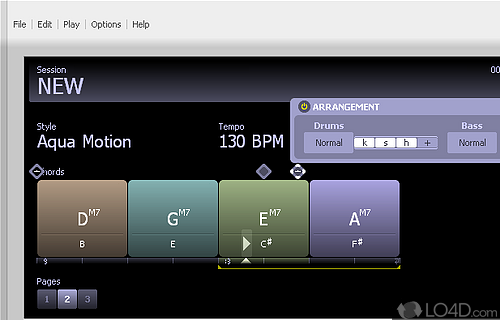
Practice, learn, compose, arrange music with this auto accompaniment program.
If you're looking for an educational program which will help you practice the guitar or other stringed instrument, ChordPulse may come in handy!
The program has a very minimalistic layout which functions as a way to hear the music of different chords with over 60 different playing styles.
With ChordPulse, you can easily modify the volume of the guitar, bass or drums. You can also change the tempo and BPM (beats per minute) to better suite your level of playing.
If you want to rehearse playing the guitar or simply improve you style through practice, ChordPulse might be the perfect chance with the help of technology.
Features of ChordPulse
- Audio: Record your performance as an audio file.
- Bass: Select from a range of bass sounds.
- Chord Library: Access a library of thousands of chords.
- Chords: Choose from a wide selection of chord progressions.
- Drums: Choose from a variety of drum patterns.
- Effects: Add reverb and delay to your sound.
- Jam mode: Play along with the computer or a MIDI instrument.
- Loops: Create looped sections for practice and improvisation.
- MIDI: Connect to a MIDI device for more control.
- Metronome: Keep time with the built-in metronome.
- Notation: View your performance in standard notation.
- Playlist: Create playlists of your favorite songs.
- Real-time accompaniment: Create backing tracks with drums, bass and chords in real-time.
- Tempo: Adjust the tempo to fit your playing style.
- Transposition: Transpose your performance to any key.
Compatibility and License
This download is licensed as shareware for the Windows operating system from instrument software and can be used as a free trial until the trial period ends (after an unspecified number of days). The ChordPulse 2.2 demo is available to all software users as a free download with potential restrictions and is not necessarily the full version of this software.
What version of Windows can ChordPulse run on?
ChordPulse can be used on a computer running Windows 11 or Windows 10. Previous versions of the OS shouldn't be a problem with Windows 8 and Windows 7 having been tested. It comes in both 32-bit and 64-bit downloads.
Filed under:


